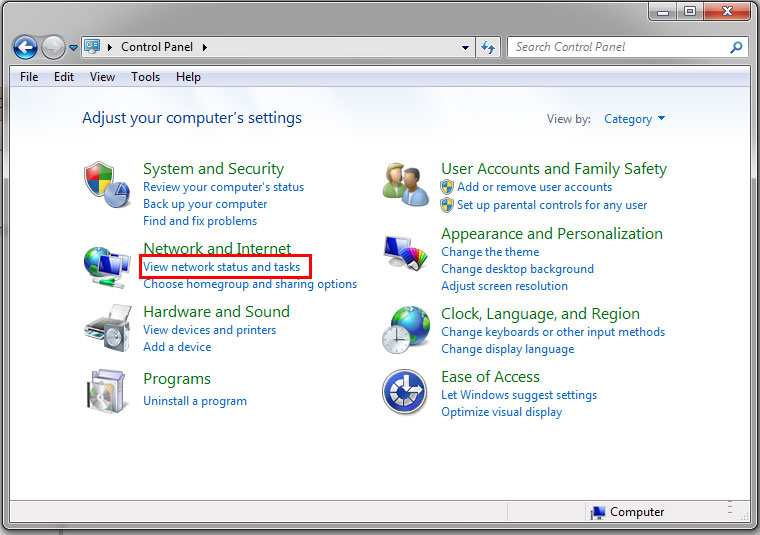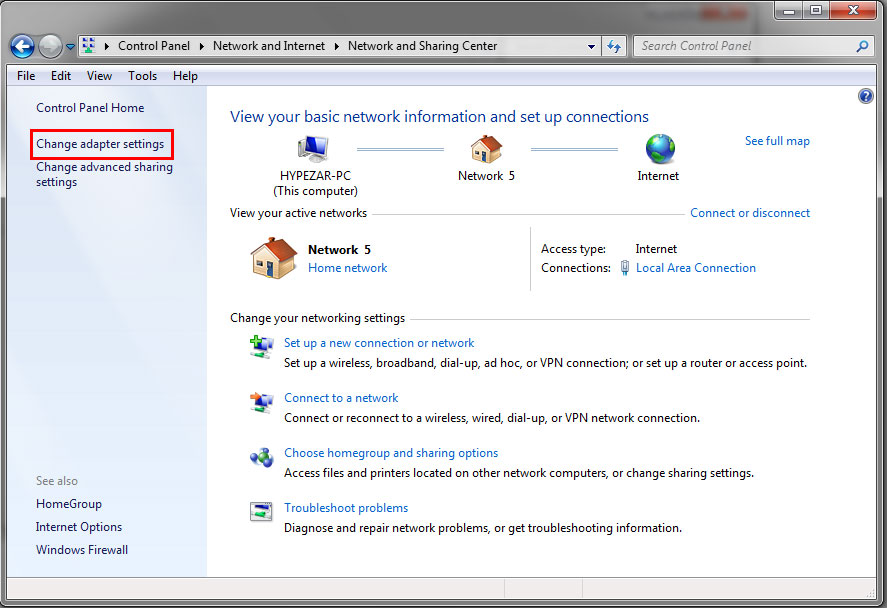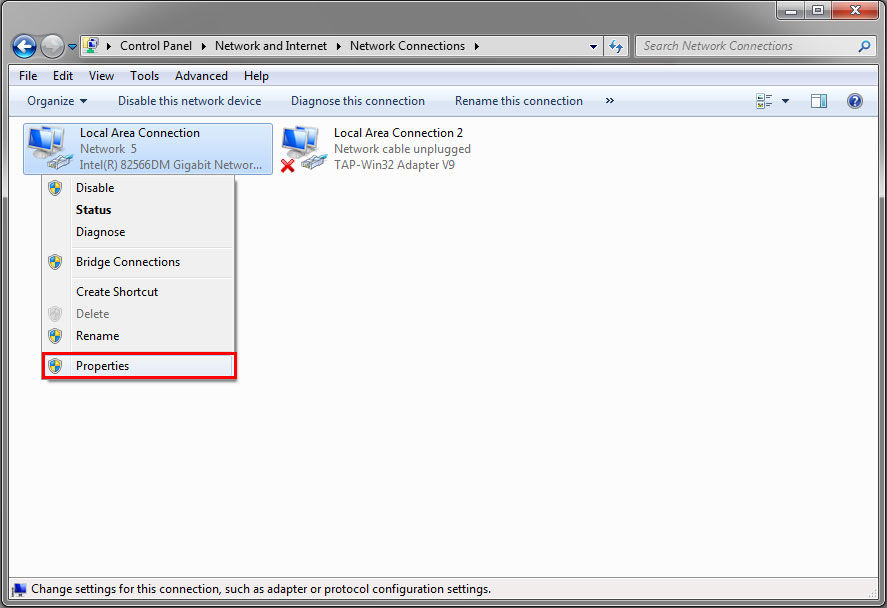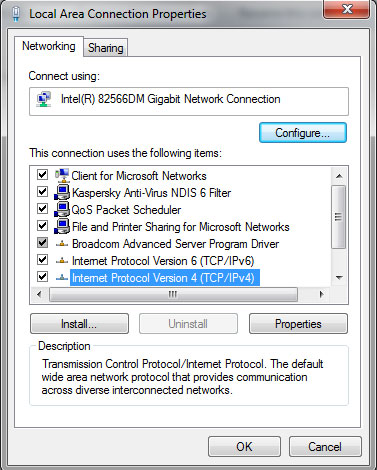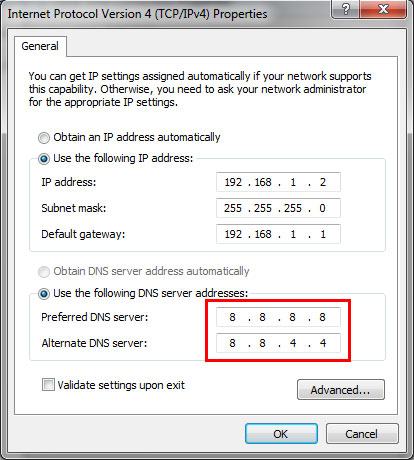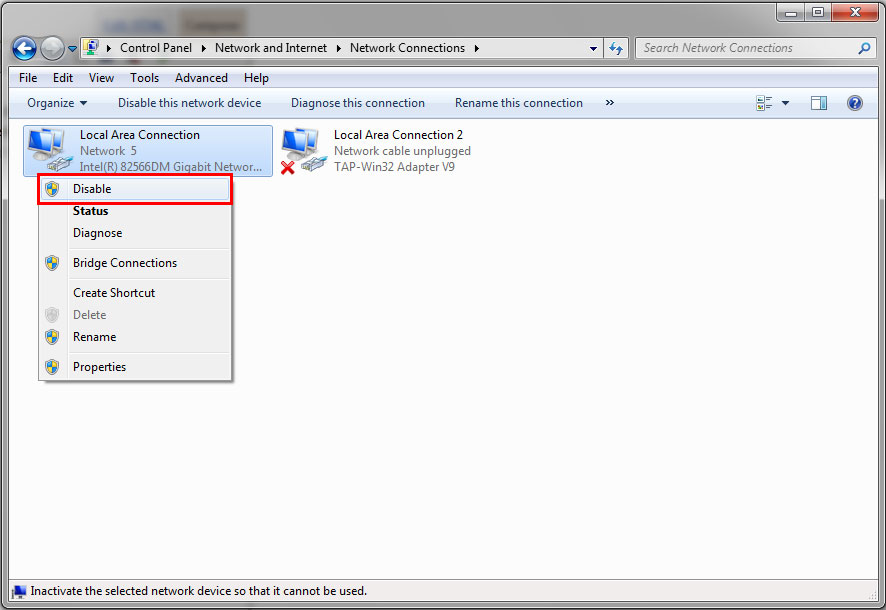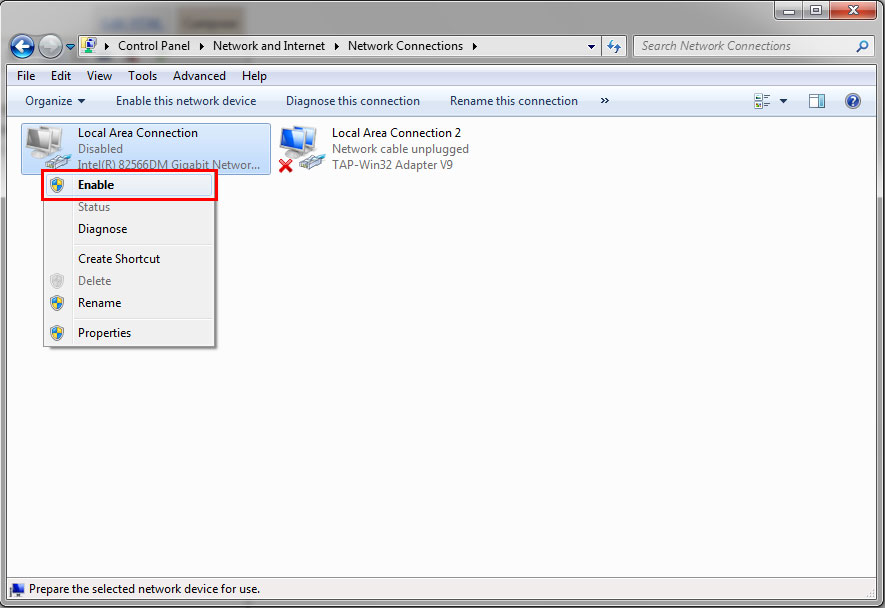Friendly Reminder for Unifi new customer
NOTICE:
Please note that if you have just applied for TM UniFi Fibre broadband and receive a phone call from someone claiming to be from TM offering other Internet plan without Free HyppTV and Free Cordless Dect Phone at lower price, actually they are not from TM.
They are actually agent from competitor’s company trying to hijack customer from TM UniFi.
Please be informed, that if you decided to go for competitor provider, you will miss out all the goodies of HyppTV and unlimited free calls to all TM Fixed line nationwide and cheaper call rate to all mobile telco networks. Also better High Speed Broadband (HSBB) customer support as TM are the provider of the HSBB infrastructures and not 3rd Party Licensed Provider.
Thank you.