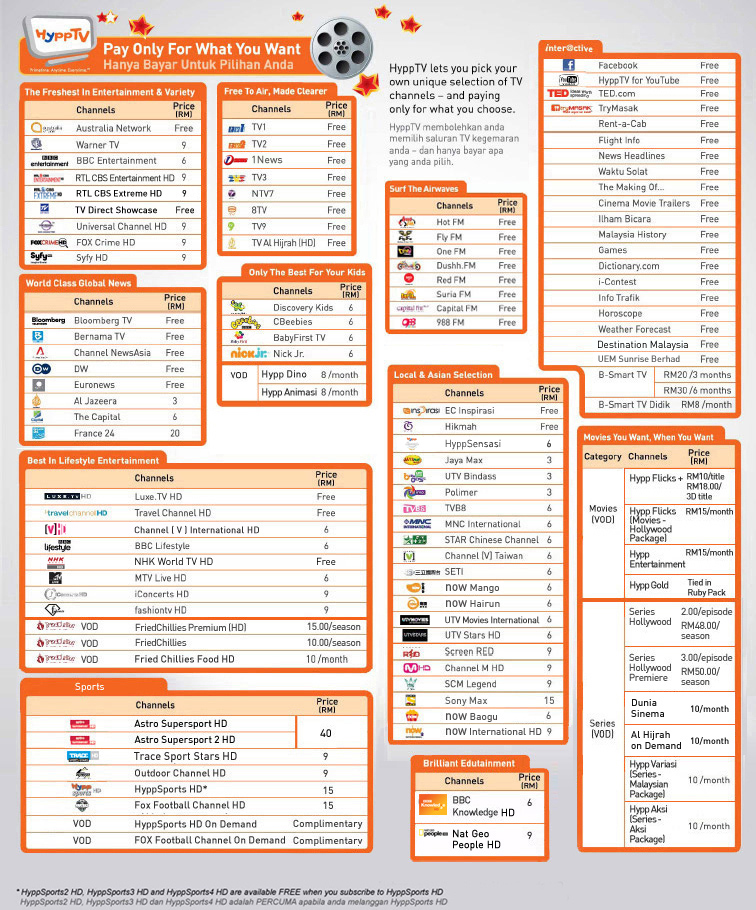Unifi related quiestions
What is UniFi?
UniFi is a bundled triple play service offering High Speed Internet, HyppTV (IPTV) and Voice for residential use. For business use, UniFi offers dual play service which includes High Speed Internet and Voice.
What is the UniFi package offering?
UniFi is offering 3 residential and 3 business packages.
- Residential: ( not yet included 6% GST )
- VIP 5 – RM 149 / month
- VIP 10 – RM 199 / month
- VIP 20 – RM 249 / month
Each package comes with voice, Internet and HyppTV subscription.
- Business: ( not yet included 6% GST)
- BIZ 5 – RM 199 / month
- BIZ 10 – RM 599 / month
- BIZ 20 – RM 899 / month
Each package comes with attractive call plans, Internet speeds and a host of complimentary services.
What is the difference between HyppTV and satellite TV?
HyppTV is different from satellite TV in that it is transmitted via a broadband network. This gives added benefits such as not being susceptible to bad weather, as well as fast Internet access via HyppTV.
HyppTV also differs in term of pricing model, which is an On-Demand approach, which means customers only pay for the channels, movies or series they want to watch, rather
than pay for the whole package, with no extra monthly fees involved.
How can UniFi benefit me?
UniFi will enhance customer experience by providing higher internet speed, more entertainment options, affordable voice packages and better service stability. UniFi allows customers to experience virtual shopping, work from home, interact with people in virtual communities and enjoy high quality entertainment anytime. UniFi also allows customers to maintain their existing TM Phone number.
How long does a typical UniFi installation and testing take?
Installation and testing are expected to take approximately 4 to 8 hours depending on the type of customer premise due to the sensitive nature of and the complexity involved in fibre installations. The installation process involves site survey, ducting, piping, electrical work and equipment configuration.
Does TM allow customers to appoint their own contractor to perform internal wiring?
Customers may call their own external contractors to fix the internal wiring but TM will not be responsible for any damages resulting from any works done by third parties.
Do I pay a separate bill for the services bundled in UniFi?
All services offered under UniFi will be in one bill. However, for the services maintained after subscribing to UniFi (i.e., Streamyx, Business Broadband, TM Homeline/Businessline), customers will receive a separate bill.
Does UniFi have a Fair Usage Policy (FUP)?
ALL Residential UniFi packages are subject to the Fair Usage Policy. FUP is a standard global practice to ensure that good quality of experience is provided to all customers.
What is the monthly download volume imposed?
The VIP5 package comes with a 60GB monthly download volume.
The VIP10 package comes with a 90GB monthly download volume.
The VIP20 package comes with a 120GB monthly download volume.
The monthly download volume will not be implemented until further notice. There will be no volume capping for UniFi’s Business packages.
Can the UniFi package be upgraded / downgraded?
Customers can upgrade to a higher-priced package at any time (either within contract period or not). However, for downgrades, a fee of RM 200 will be charged (this is subject to change).
In the event of an upgrade or downgrade, the contract period shall be renewed and a new 24-month contract will take effect from the upgrade/downgrade completion date.
Where can I upgrade / downgrade my UniFi package?
Applications can be made at https://registerbroadband.com
What should I do if my UniFi equipment is faulty?
If any UniFi equipment is faulty, you may call TM UniFi Centre at 1-300-88-1221. If the fault is due to a manufacturing defect and the equipment is still under warranty, the equipment will be replaced with no charge. However, if the fault is non TM related or if the warranty is expired, you will have to purchase a new equipment.
When will I get my first bill after I subscribe to the UniFi package?
The first bill can be expected around 1 month after service is activated. The first bill will also include a one month advance payment.
Is there any penalty if I terminate my UniFi service?
For early terminations, customers shall pay a penalty of RM500. There will be no penalty charges for termination after the minimum contract period (24 months). Customers must also settle any outstanding bill prior to termination. For more information, please refer to your service Terms & Conditions.
How do I make payments for my UniFi service?
You can make payment through myUniFi portal (online payment), TMpoint, TMpoint Authorised Dealer (TAD), POS Malaysia and branches of selected preferred online banking channels. Please refer more on Payment Guides at TM UniFi portal at http://www.tm.com.my/unifi/help-support/Pages/payment-guides.aspx
How do I make online payments via myUniFi portal?
Step 1: Sign in to MyUniFi at https://occ.unifi.my Step 2: Click MyBill tab
Step 3: Scroll down to Pay Your Bill and click Make Payment button
Step 4: Fill in the form and click Continue button to proceed with the payment
I cannot open the UniFi softcopy bill attachment received to my email. What should I do?
Adobe Reader (version 7 or above) is required to view the statement. If you do not have Adobe Reader installed, you can download it for free at the Adobe website.
Can I check my previous month statement?
Yes. You can view your past 6 months bill statement via myUniFi under MyBill section.
10 Things You Should Know About UniFi
- This service is a 24- month contract and a termination fee of RM500 is chargeable for termination of service within the contract period.
- If your premises reside in high rise building served via copper, you must terminate your existing Streamyx service (if any).
- Minimal drilling is required for fibre installation to the premise. You will be responsible for providing TV and 4-socket extension cord to complete the installation. No installation appointment will be made for premises under renovation.
- All triple play services (internet, voice and TV) must be activated during service installation. Partial service activation is not allowed.
- UniFi is a wired broadband service. Wireless connectivity is an option and is subject to interference and obstructions factor.
- UniFi account owner or authorised contact person must be available during the service installation. For high rise premises, owners are required to make arrangement with Building Management Office for installation permission, internal cabling and access to telecommunication room.
- Installation fee includes external cable entrance and up to 15 metres fiber cable internal wiring, 15 metres for Ethernet, 15 metres telephone cables and 30 metres for casing (raceway). Additional charges will be applied for cables more than 15 metres and 30 metres casing (raceway) and charges will be included in your UniFi bill.
- For other optional installation e.g. wiring above ceiling, you may appoint your own contractor or deal directly with TM appointed contractor. Payment will be made directly to the contractor. However, additional charges will be applied for standard cables more than 15 metres and charges will be included in your UniFi bill.
- Please provide correct and valid Billing Address / Postal Address. Select either paper bill or e-mail bill (please provide valid and preferred e-mail address). Bill is also accessible at myUniFi (https://occ.unifi.my). TM may impose a minimal monthly charge for paper bill with notification given.
- All UniFi equipment provided by TM is subject to 12 months warranty period.
5 Things You Should Know About UniFi Installation
- Minimal drilling is required for fibre installation to the premise. You will be responsible for providing TV and 4-socket extension cord to complete the installation. No installation appointment will be made for premises under renovation.
- All triple play services (internet, voice and TV) must be activated during service installation. Partial service activation is not allowed.
- UniFi account owner or authorised contact person must be available during the service installation. For high rise premises, owners are required to make arrangement with Building Management Office for installation permission, internal cabling and access to telecommunication room.
- Installation fee includes external cable entrance and up to 15 metres fiber cable internal wiring, 15 metres for Ethernet, 15 metres telephone cables and 30 metres for casing (raceway). Additional charges will be applied for cables more than 15 metres and 30 metres casing (raceway) and charges will be included in your UniFi bill.
- For other optional installation e.g. wiring above ceiling, you may appoint your own contractor or deal directly with TM appointed contractor. Payment will be made directly to the contractor. However, additional charges will be applied for standard cables more than 15 metres and charges will be included in your UniFi bill.